Separate Writing from Editing. Finish What You Start.
Your writing brain and editing brain cannot coexist. WordFokus is a Google Docs add-on that physically prevents self-editing during creation, freeing you from perfectionism paralysis and allowing words to flow naturally without judgment.
Silence Your Inner Editor. Liberate Your Creativity.
WordFokus creates a clear boundary between writing and editing, allowing you to experience the freedom of uninterrupted creative flow while preventing your inner critic from sabotaging your progress.
Creation Without Criticism
Experience the freedom of writing without your inner editor constantly interrupting. Our modes physically prevent you from going back to tinker with previous text, breaking the paralyzing loop of write-edit-delete.
Progress You Can See
Transform from "aspiring writer" to "actual writer" with visible proof of your consistency. Track your daily output, visualize your progress, and celebrate the completion of writing sessions—not endless revisions.
Sustainable Writing Flow
Maintain your forward momentum with real-time feedback that encourages continuous creation. Stop second-guessing yourself and experience the exhilaration of watching your word count grow unimpeded by doubt.
Completion Confidence
Turn unfinished projects into completed work. By separating writing from editing, you'll build confidence in your ability to finish what you start—whether it's a novel, thesis, article, or important email.
Anxiety-Free Creation
Focus purely on generating content, free from the anxiety of constant self-judgment. Write now, edit later—your work is automatically saved and synced back to Google Docs when you're ready for the editing phase.
Your Ideal Writing Environment
Customize the level of separation between writing and editing to match your unique creative process. Choose from multiple modes that enforce different boundaries, helping you find the perfect balance for your workflow.
Separate Writing from Editing in 4 Simple Steps
WordFokus creates a temporary boundary between your writing and editing processes, helping you generate content without premature criticism, then seamlessly return to Google Docs when you're ready to refine your work.
Install
Add WordFokus from the Google Workspace Marketplace in seconds. (One-time setup to break free from perfectionism).
Activate
Launch WordFokus from the Extensions menu in any Google Doc when you're ready to enter pure creation mode.
Write
Choose your focus mode and experience the liberation of writing without your inner editor constantly interrupting your flow.
Return
When you've completed your creation phase, click "Save & Exit" to insert your writing back into Google Docs—now ready for separate editing.
Choose Your Level of Separation
Different writing tasks require different boundaries between creation and editing. Select the mode that best helps you silence your inner critic and maintain creative momentum.
Blur Mode: Gentle Separation
For writers who need some context but struggle with excessive perfectionism. Blur Mode creates a subtle boundary by keeping your entire text accessible but gently fading out everything except your current focus area, preventing your inner critic from constantly pulling you backward.
Best for: Writers who need partial separation—you can reference previous content but are discouraged from constant revision, helping maintain forward progress while keeping the overall structure visible.
- Soft boundary between writing and editing phases
- Adjustable focus zone to customize your level of separation
- Ideal for complex projects where context matters
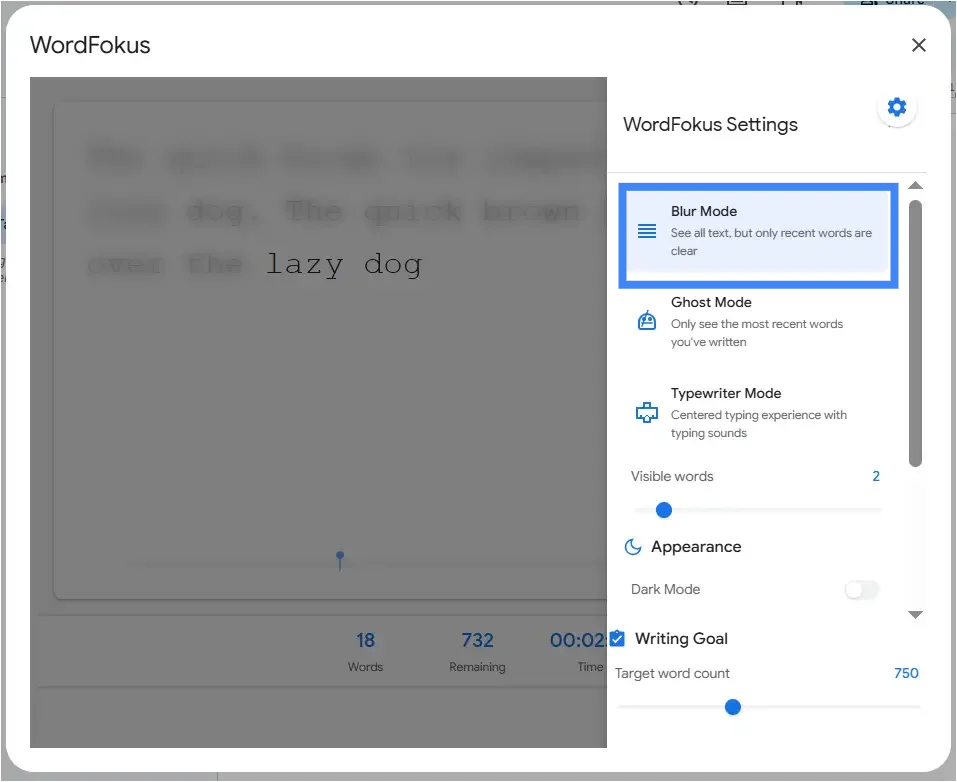
Ghost Mode: Complete Separation
For writers paralyzed by their inner editor. Ghost Mode creates a firm boundary by making your previous text gradually fade away as you write, physically preventing you from going back to edit and forcing you to maintain forward momentum.
Best for: First drafts, brainstorming sessions, and anyone suffering from severe perfectionism paralysis. This mode completely separates writing from editing, ensuring that your inner critic can't interrupt your creative flow.
- Strong boundary between writing and editing phases
- Forces forward progress without looking back
- Adjustable fade rate to customize your experience
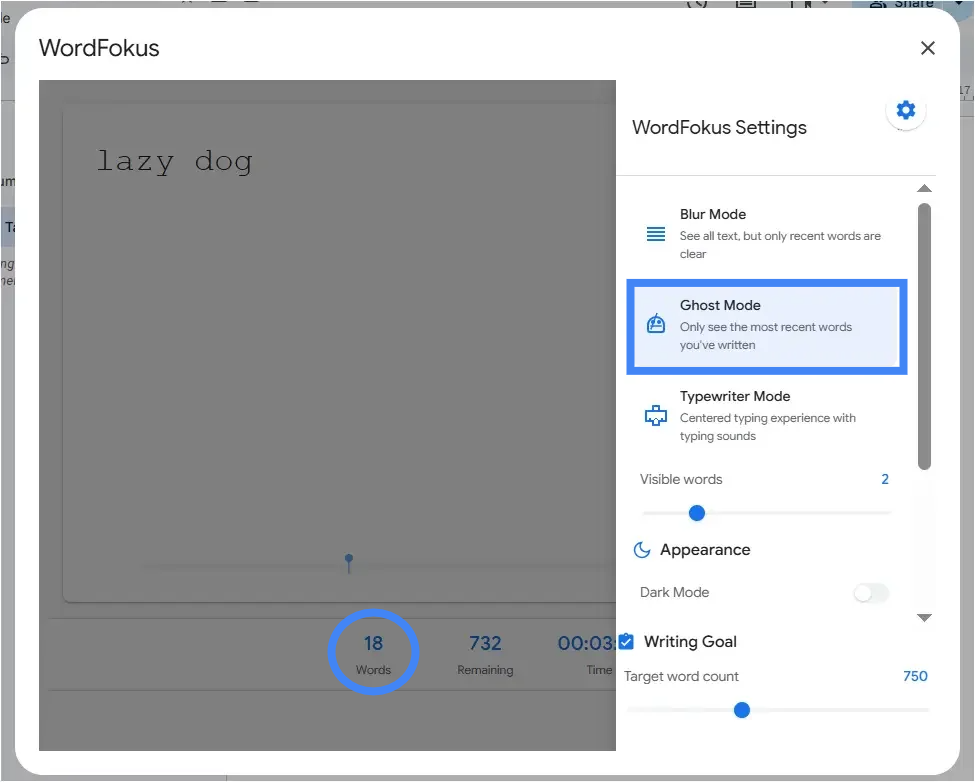
Typewriter Mode: Focused Separation
For writers who need to concentrate on one line at a time. This mode creates a structured boundary by centering your current writing line vertically on the screen, minimizing the visibility of previous text and reducing the temptation to constantly review and revise.
Best for: Deep, immersive writing sessions where you want to maintain a steady rhythm without your inner critic pulling you out of the moment. Separates the now from the before, keeping you in the present moment of creation.
- Spatial separation of current writing from previous text
- Optional typing sounds to enhance immersion
- Reduces eye movement and editorial temptation
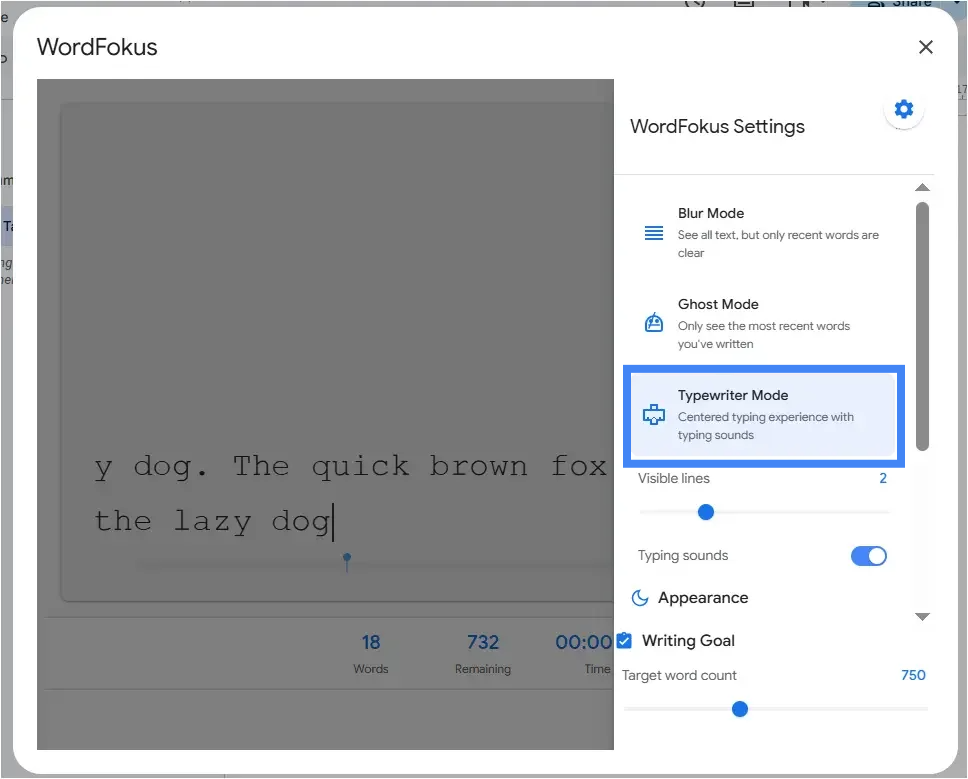
Writers Who Found Liberation
See how WordFokus has helped writers separate their creation and editing processes, allowing them to finally finish their projects.
Free Your Writing Brain from Your Editing Brain
Stop letting perfectionism prevent progress. Join the WordFokus waitlist to be the first to experience the freedom of writing without your inner critic constantly interrupting.
Break Free from PerfectionismFrequently Asked Questions
Get answers to common questions about how WordFokus separates writing from editing.
WordFokus uses visual techniques like blurring, fading, or repositioning text to physically discourage or prevent premature editing. Depending on the mode you choose, previous text becomes either harder to see (Blur Mode), disappears entirely as you continue writing (Ghost Mode), or stays out of focus as your current line remains centered (Typewriter Mode). These techniques create a boundary between your writing and editing processes, allowing you to generate content without your inner critic constantly interrupting.
WordFokus offers a free tier with essential focus features to help you separate writing from editing. Our PRO tier unlocks more advanced separation modes (Ghost, Typewriter), detailed analytics to track your writing progress, customization options, and more. This tiered approach allows you to find the right level of writing/editing separation for your needs.
When you finish your distraction-free writing session, clicking "Save & Exit" seamlessly transfers your text back into your Google Doc at your cursor position. This completes the workflow by allowing you to transition from the pure writing phase to the separate editing phase when you're ready. Your writing is autosaved frequently during your session, creating a worry-free environment where you can focus solely on creation.
Currently, Google Docs Add-ons are primarily designed for desktop browsers (Chrome, Firefox, Safari, Edge). Mobile support for add-ons is limited by Google Workspace itself. WordFokus is best experienced on a desktop or laptop computer where you can fully benefit from the separation of writing and editing processes.
Writing and editing use different parts of your brain. When you try to do both simultaneously, your creative flow gets constantly interrupted by your analytical editor, leading to perfectionism paralysis. By creating a boundary between these processes, you allow your creative writing brain to generate content freely without judgment, then give your critical editing brain its own separate time to refine and improve your work. This separation leads to more productive writing sessions and, ultimately, more completed projects.
We're working hard to bring WordFokus to the Google Workspace Marketplace soon! Join the waitlist above to be notified immediately upon launch and potentially get early access or special launch offers. We're excited to help you separate your writing and editing processes to unlock your creative potential.
Ready to Separate Writing from Editing?
Join the waitlist to be the first to access WordFokus and experience the freedom of writing without your inner critic constantly interrupting. Get exclusive early access, special discounts, and tips for separating your writing and editing processes.